Weighting ranges
Weighting ranges is very useful if you would like to have some hand only within a particular range with some probability. For example, you could have a 3-betting range that always includes JJ+,AK,AQs but only sometimes AJs,AQo, for example 50%. PokerRanger2 will with all functions then only consider AJs,AQo as if they had fewer combinations.
Also, if you use groups, you could put a hand into a 3-Betting range 50% of the cases and into a Calling range 50% of the other cases.
We will build on the information conveyed in our article about working with groups, but most of the concepts should be clear enough even without reading this article.
Using the weight group widget
Within the hand range manipulation window, you will find the weight group widget at the bottom left area of the window:
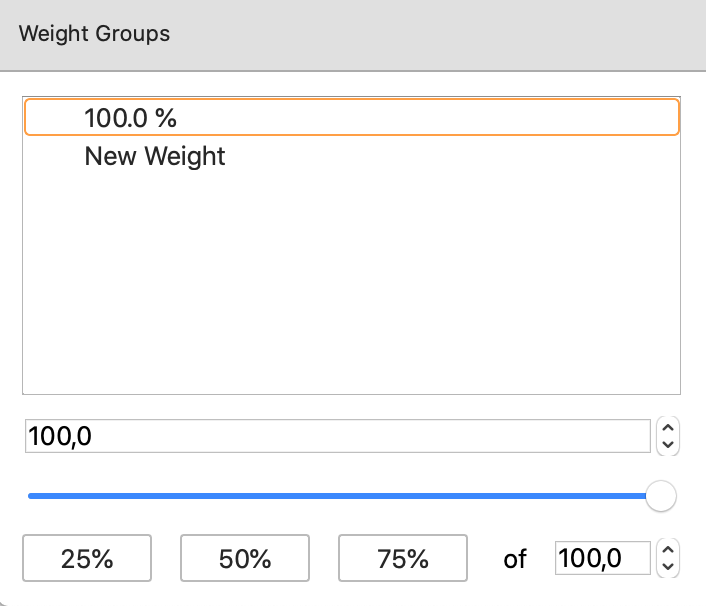
Note that you can make it larger, smaller, tabify it, or move it around, if you need to customize your views. PokerRanger2 will memorize your layout by itself.
The list view shows all of your weight groups and offers the option to create a new weight group. If you would like to create a new weight group, clicking on "New Weight" should always be your first step.
Let's click on "New Weight". The result should look like this:
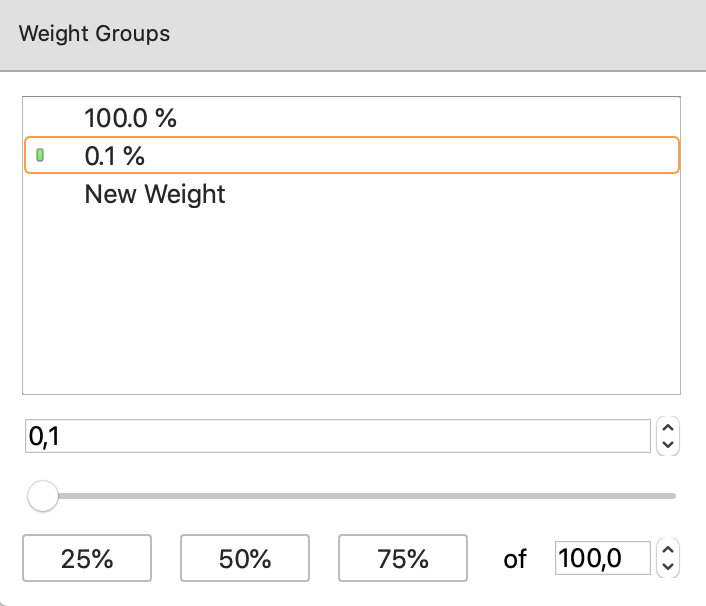
There is a new line in the list that has a tiny green bar and shows 0.1%. This is our new weight group and we can now give it a new number. We can just enter the percentage number, move the slider, or use the convenience button 25%, 50%, or 75% to set it. For example, let's use 50% here:
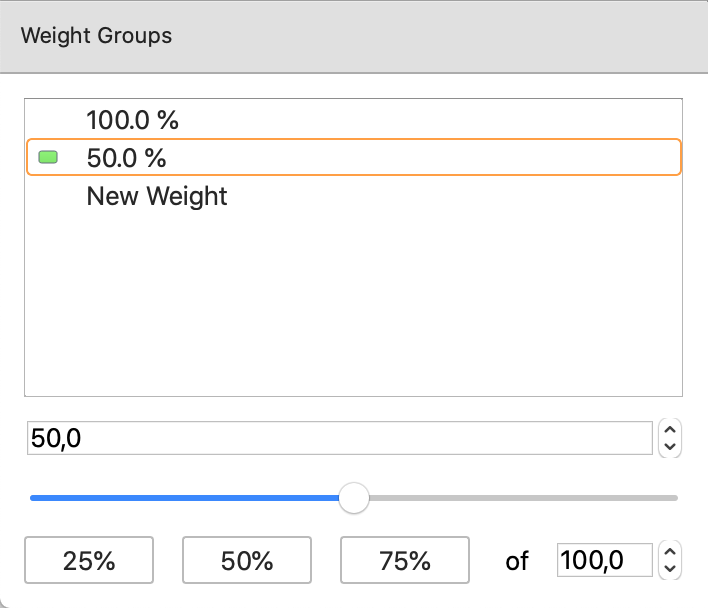
We can now switch between the 50% and the 100% weight group by clicking on the respective number. For example, let's have 50% selected and select 22+, the result will look like this:
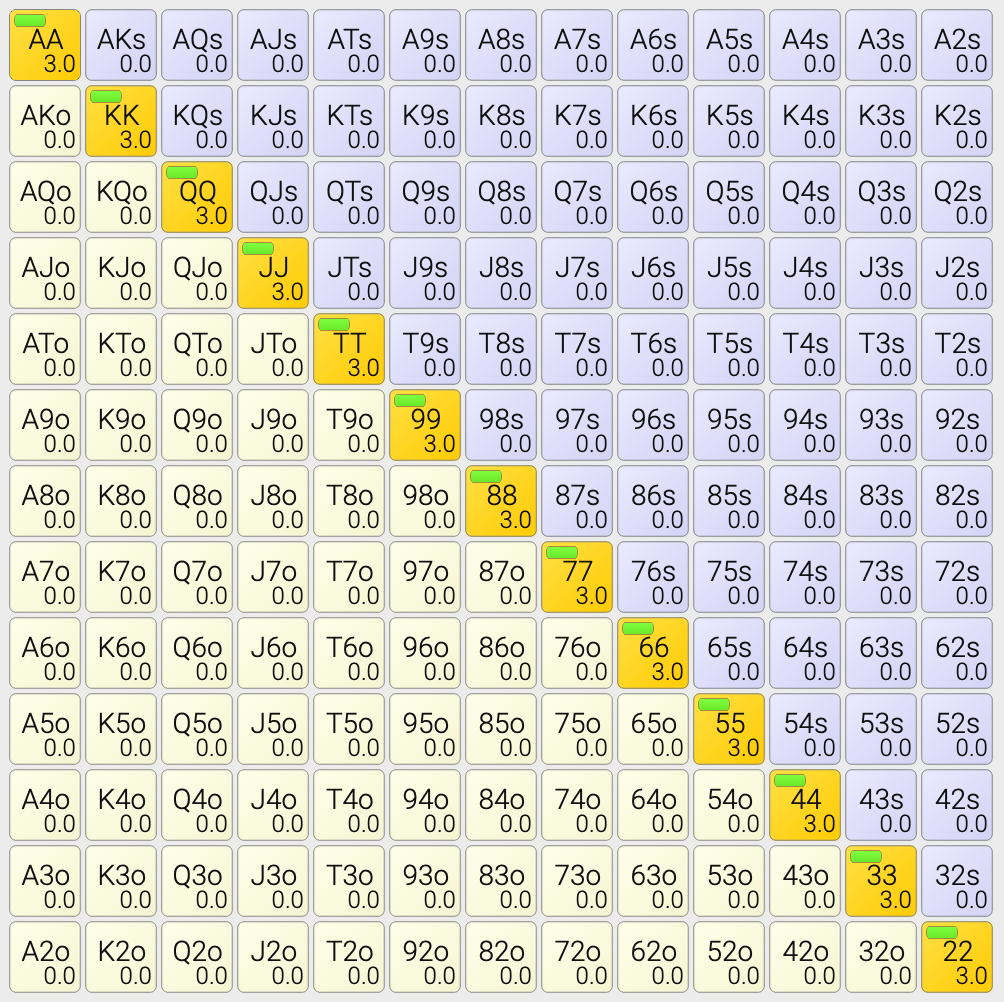
The weight bar within 22+ indicates that these hands are weighted. The length of the bar is another pointer to how much the suits are weighted. We can also hover a hand like 77 to see the weights in the popup:
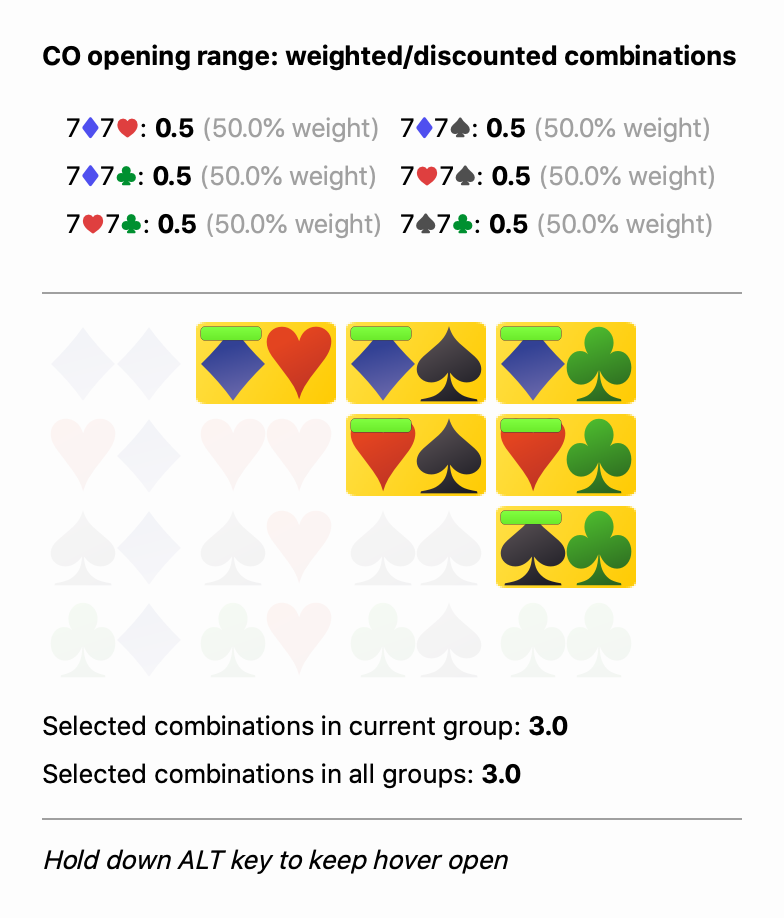
All of the combinations are automatically discounted to 50%.
Now that weight group 50% is selected, we can also change the weight and all hands with that weight will be modified. For example, if we click on the 75% button, 22+ will all be weighted with 75% automatically. This also works if you have the default option of 100%.
We can also combine the weight group with hand strength selectors or suit selection. For example, let's create a second group by clicking on the "New Weight" button and click on 25%. The result should look like this:
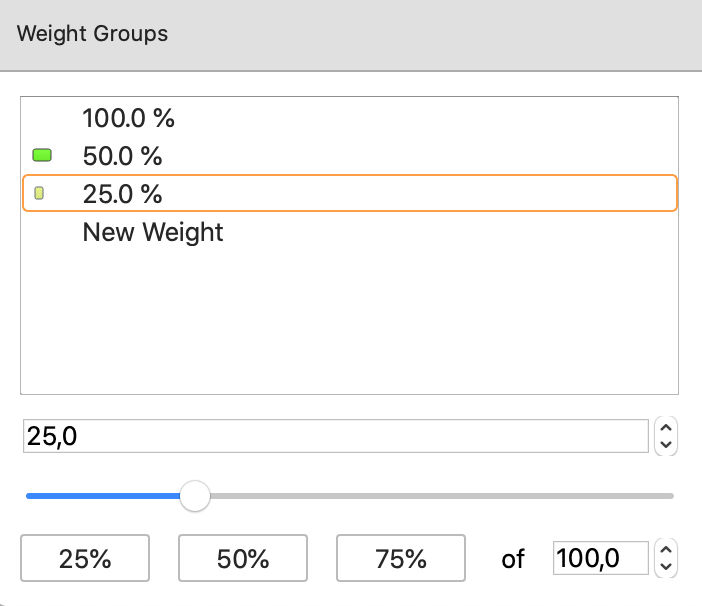
PokerRanger has automatically created a new color to account for the new weight group. By the way, there is no limit on weight groups. With a precision of 0.1%, you could, for example, create 1000 weight groups, which could make sense when importing ranges from GTO solver tools.
Let's now select only hearts in the Suit Selection widget:
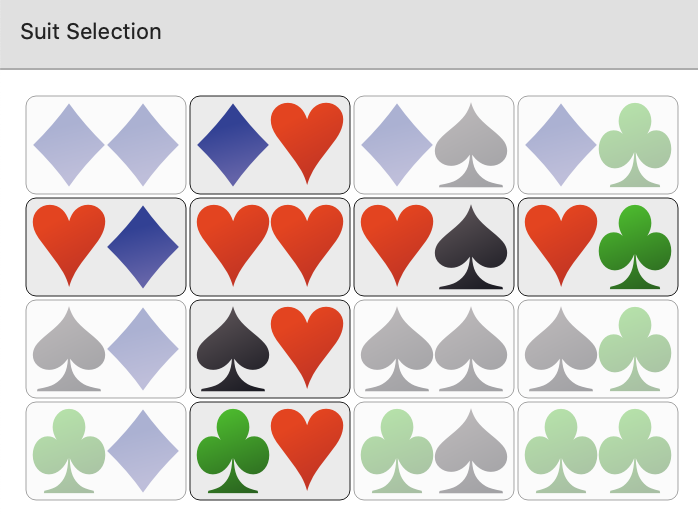
And now, while having our 25% weight group selected, let's add A2s+ (including AA!) to our range by selecting it:
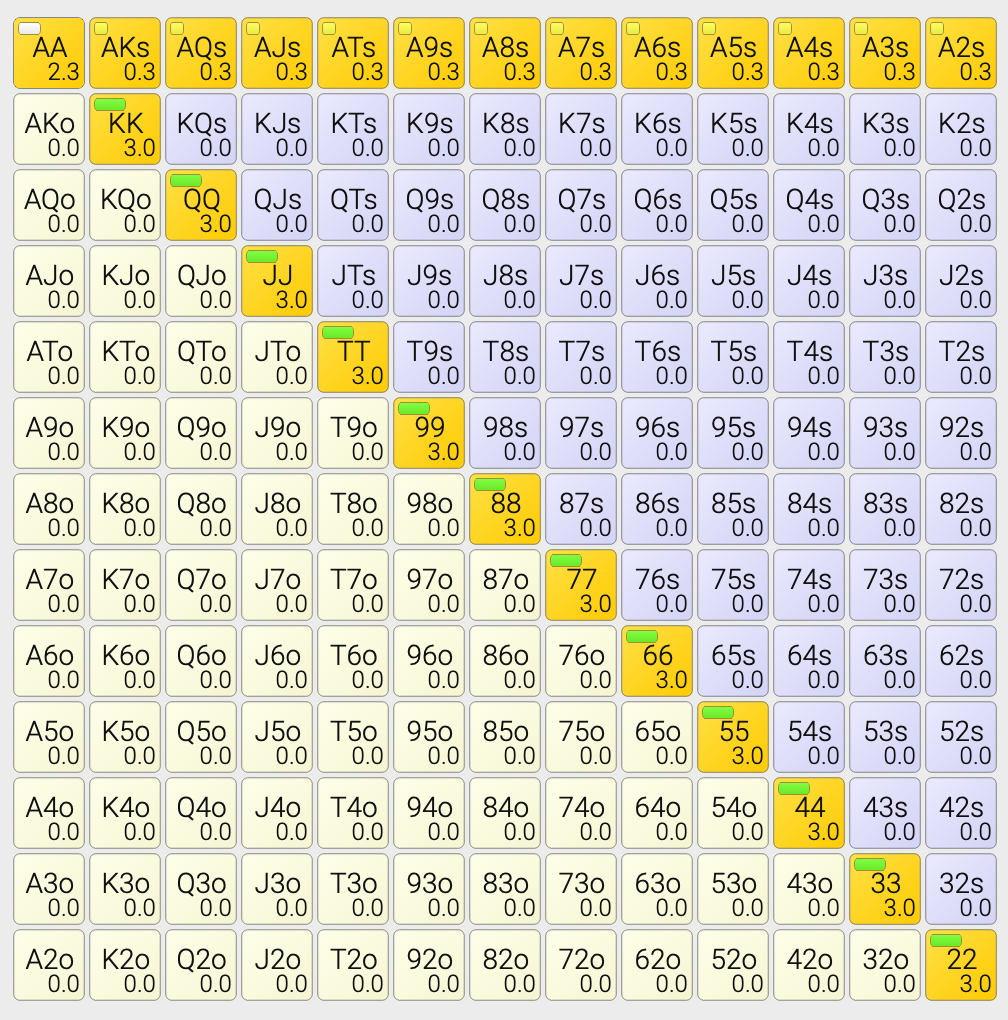
A2s-AKs should be clear. Note that only hearts are selected and these are weighted by 25%. The resulting combinations are rounded to one decimal place.
But what about AA? It has a white bar, which neither fits the green or yellow color. What does this mean?
PokerRanger displays hands that have hands with differently weighted suits with a white color bar. If you would like to see how the suits are weighted, you can use the hover:
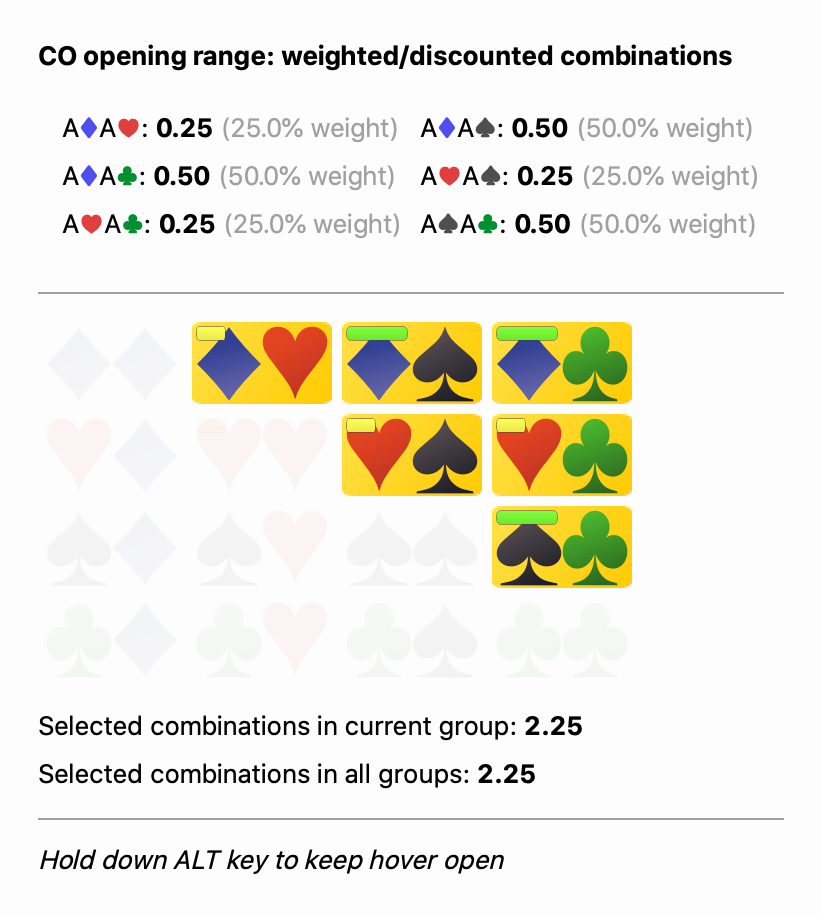
This view helps us to see the suits selected.
Textual representation / format
In order to be compatible with other Poker software, there are multiple ways to format weights in PokerRanger. The basic format uses brackets. For example, our range designed above is displayed in text as:
[50.0]22-KK,AdAc,AsAc,AdAs[/50.0][25.0]AhAs,AdAh,AhKh,AhQh,AhJh,AhTh,Ah9h,Ah8h,Ah7h,Ah6h,Ah5h,Ah4h,Ah3h,Ah2h,AhAc[/25.0]
Note that PokerRanger automatically created groups like Ah9h if possible to make the text as readable as possible.
Other tools like to use a format that looks like this:
A2s:0.9,A3s:0.9,A2o:0.7
PokerRanger will accept this input, too, and automatically converts it to the square bracket writing:
[90.0]A2s-A3s[/90.0][70.0]A2o[/70.0]
Differently from other tools, you can also combine convenient writing with writing weights. For example, the following works, too:
A2+:0.9
It will be converted to:
[90.0]A2s+,A2o+[/90.0]
Weights and groups
We have written more about weights and groups in our article about groups, but we give a simple example here, too. Say, we have a CO opening range of 30%:
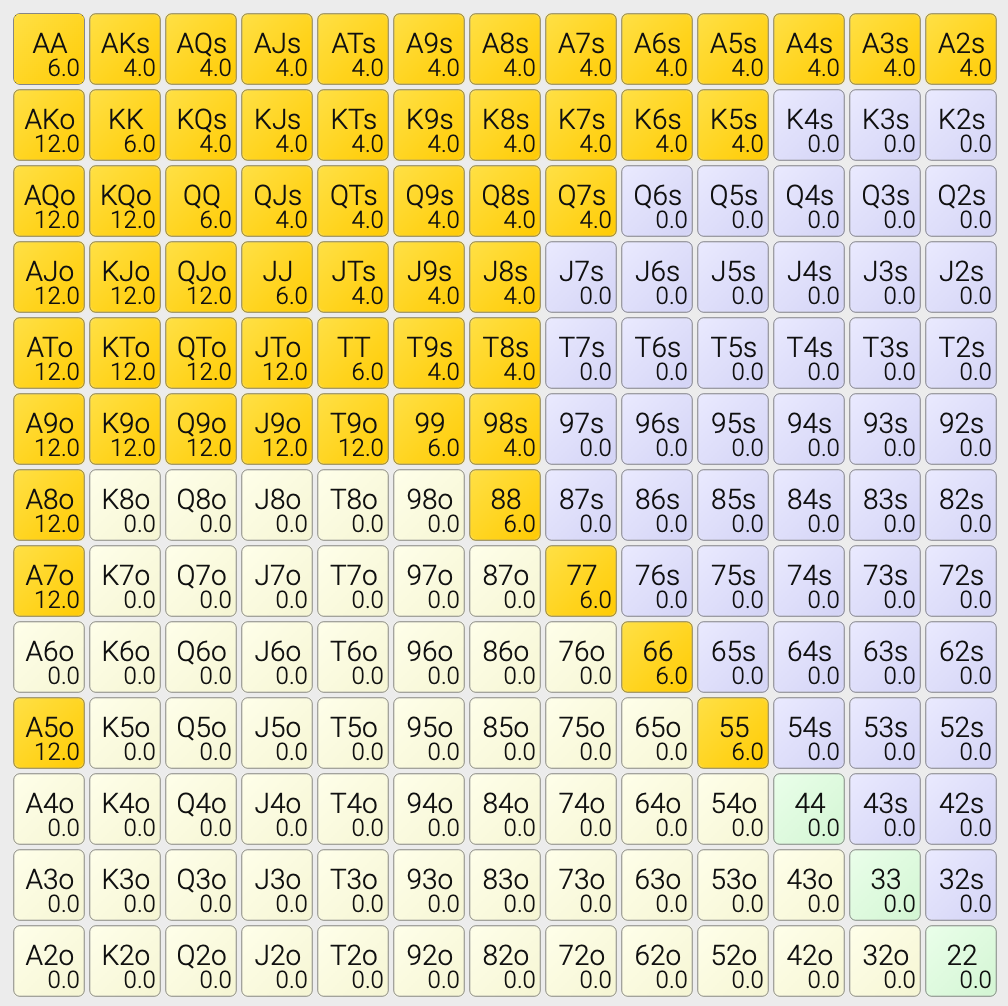
And we have three groups. Let's select AA in group1 with a weight of 50%:
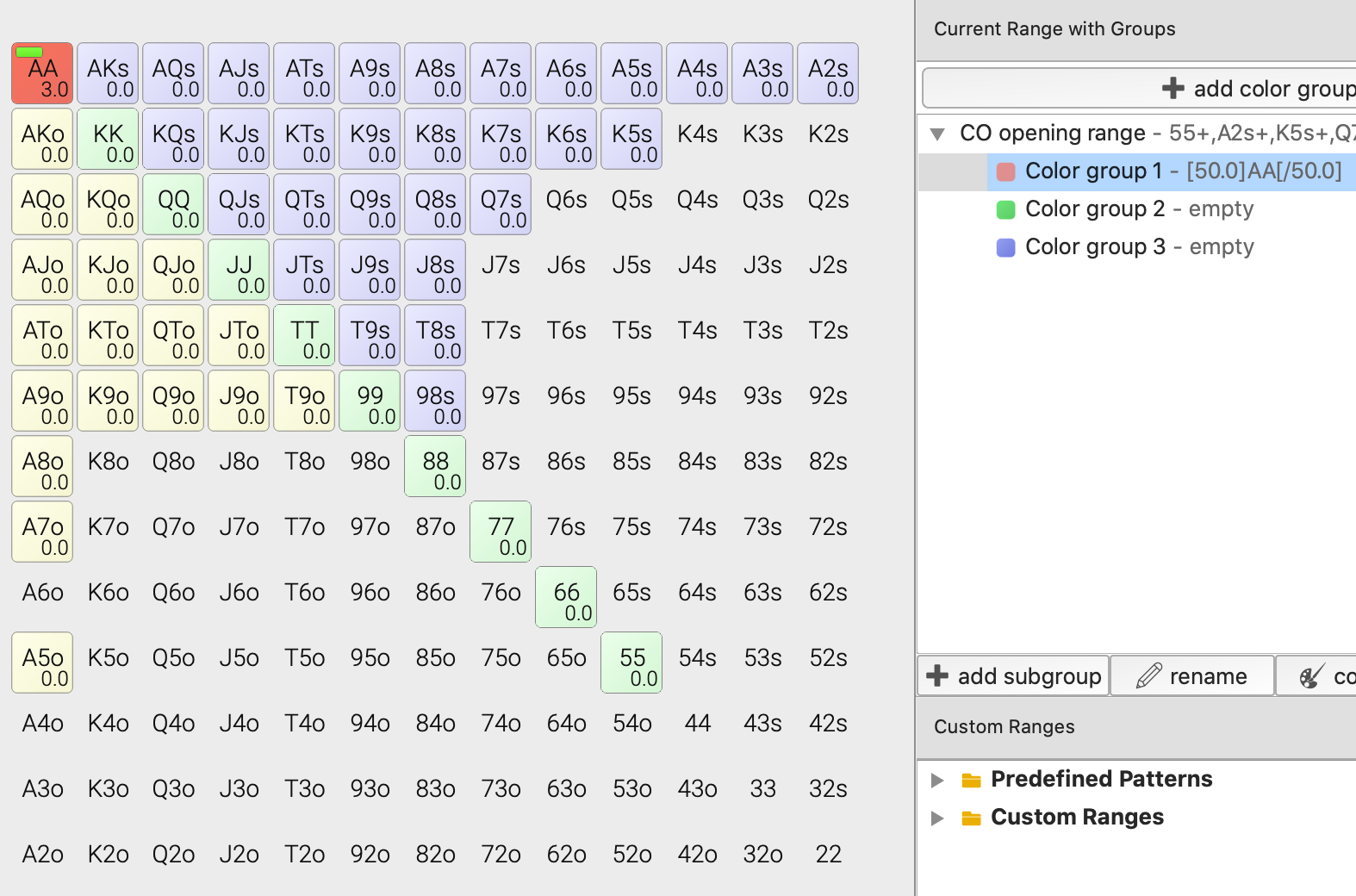
Now, let's select Group2, create a new weight with 30% and select AA there, too:
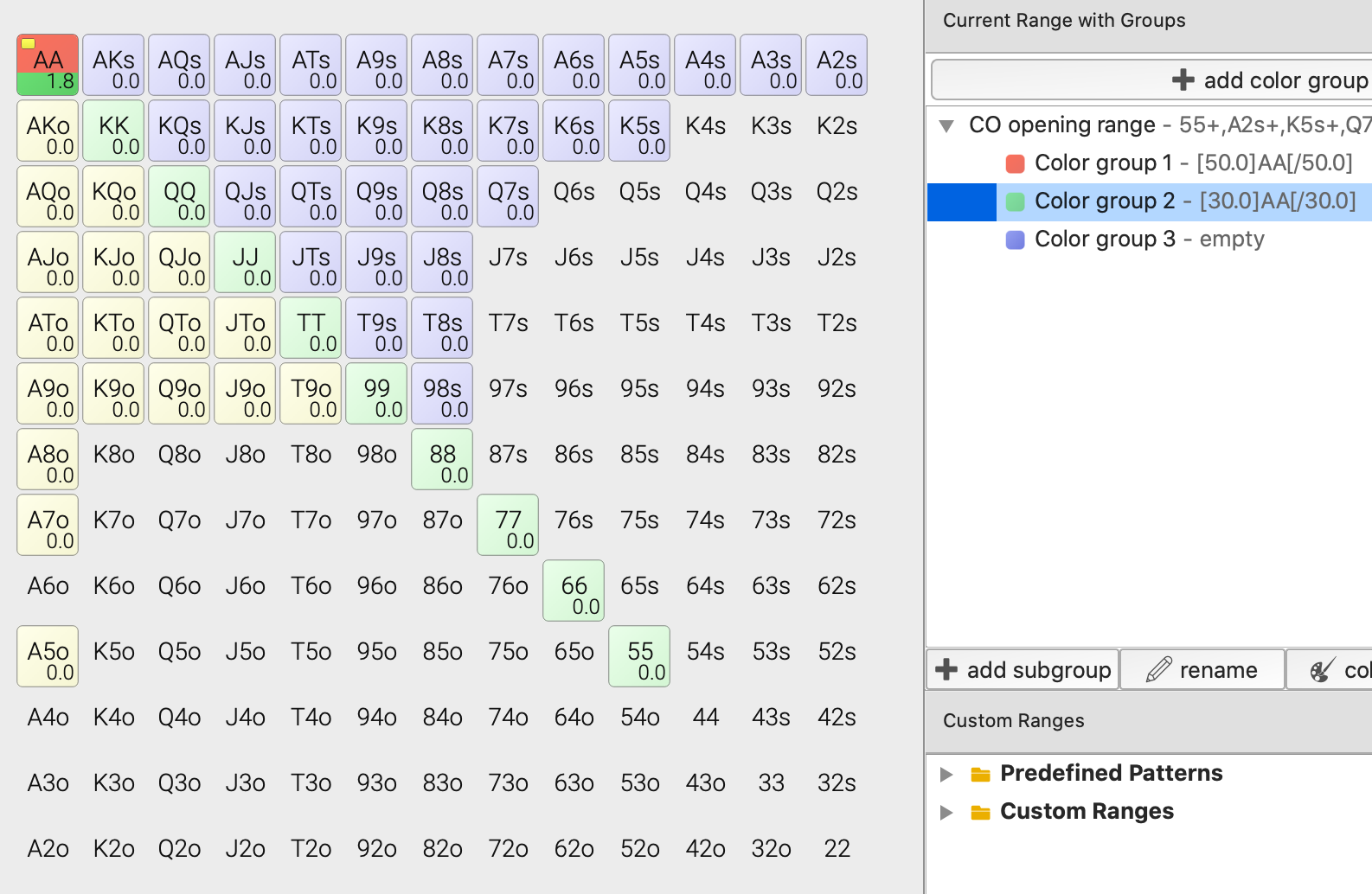
Groups are ways to subdivide your range into multiple shares. For example, you might want to 4-bet AAs in 50% of cases and call it in 30% of cases in some strategy (that we do not explicitly recommend).
So, we have distributed AA among two groups now, but we have a third group, and 100% - 50% - 30% = 20% of AA share is still left. We can just select our third group and hit the "Add remainder" button:
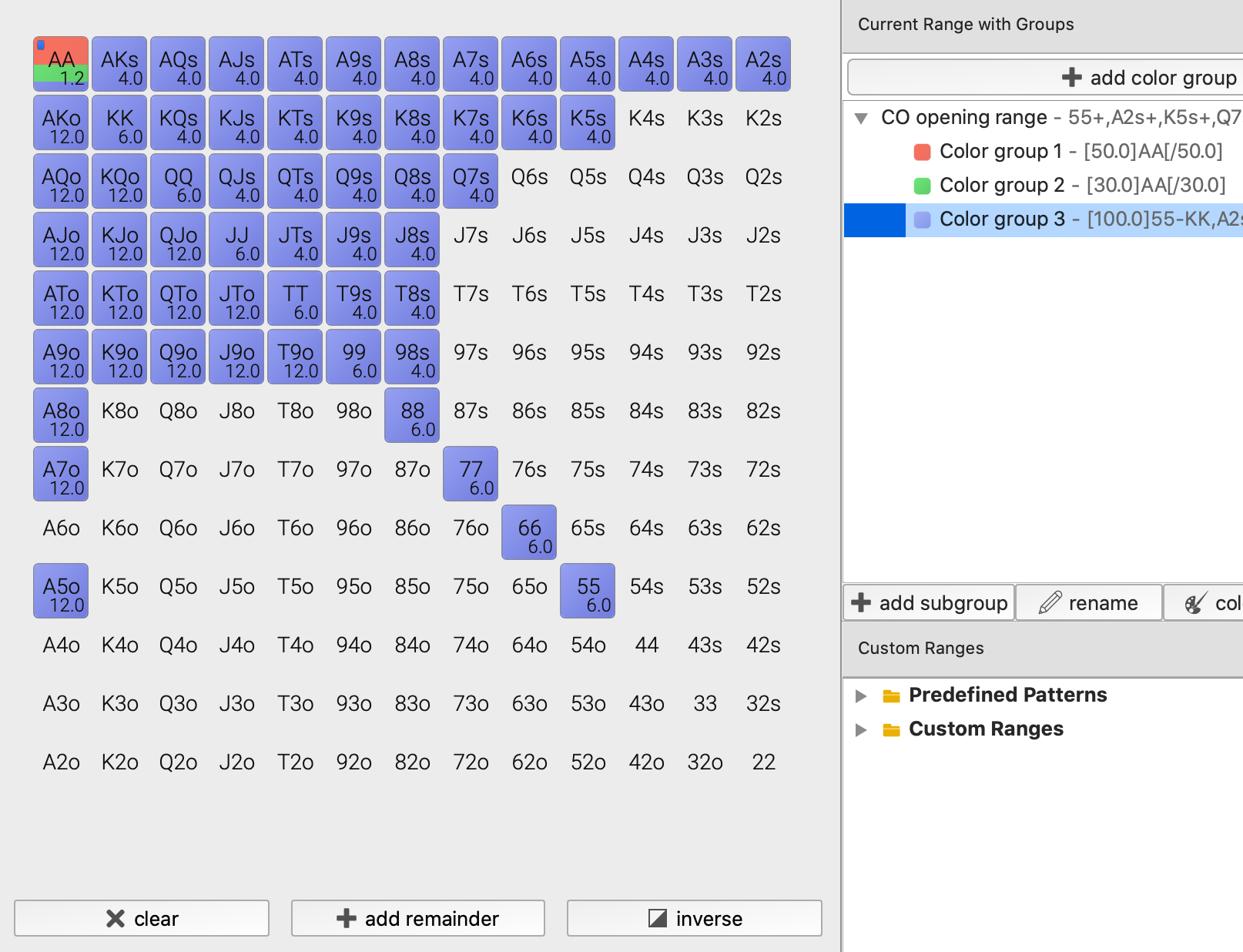
PokerRanger has automatically detected that there is 20% of weight left for AA and has created a weight group for it and assigned it. For designing ranges, this makes it convenient and easy to just put everything that is left into one group. Also note that AA has colors of 50% red, 30% green, and 20% blue.
We can also use the suit hover to see details:
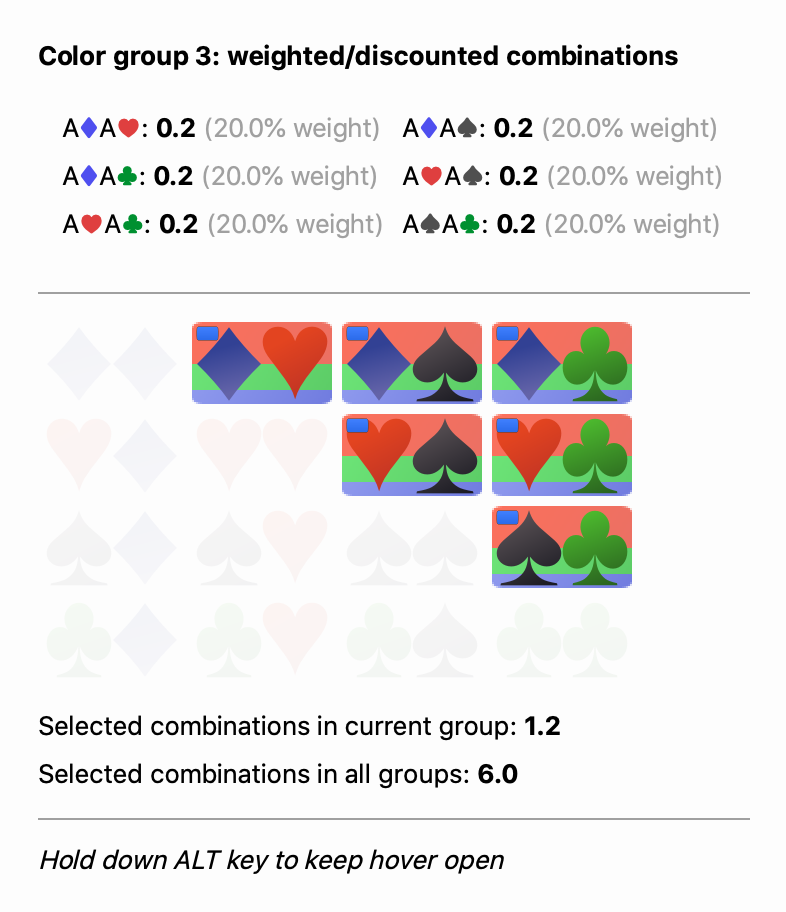
As you can see, the colors are the same here. Of course, you can combine suit selections and weights. For example, on a flop with flushdraw, you might play a hand like 7s6s with flushdraw more aggressive than 7d6d without flushdraw, so that one suit falls into another group than the other three.
We hope, you enjoyed this article! Feel free to send us any feedback, questions, or ideas. We love to hear from you!