Range management
Range management in PokerRanger2 works conveniently in many ways. You can either manage the range of one player directly in the main window or you can open the hand range manipulation window. As the main window just has a limited set of functions to manipulate ranges, we will focus in the range manipulation window in this article.
To open a range manipulation window for one player, click the  button at the bottom right of the player range widget:
button at the bottom right of the player range widget:
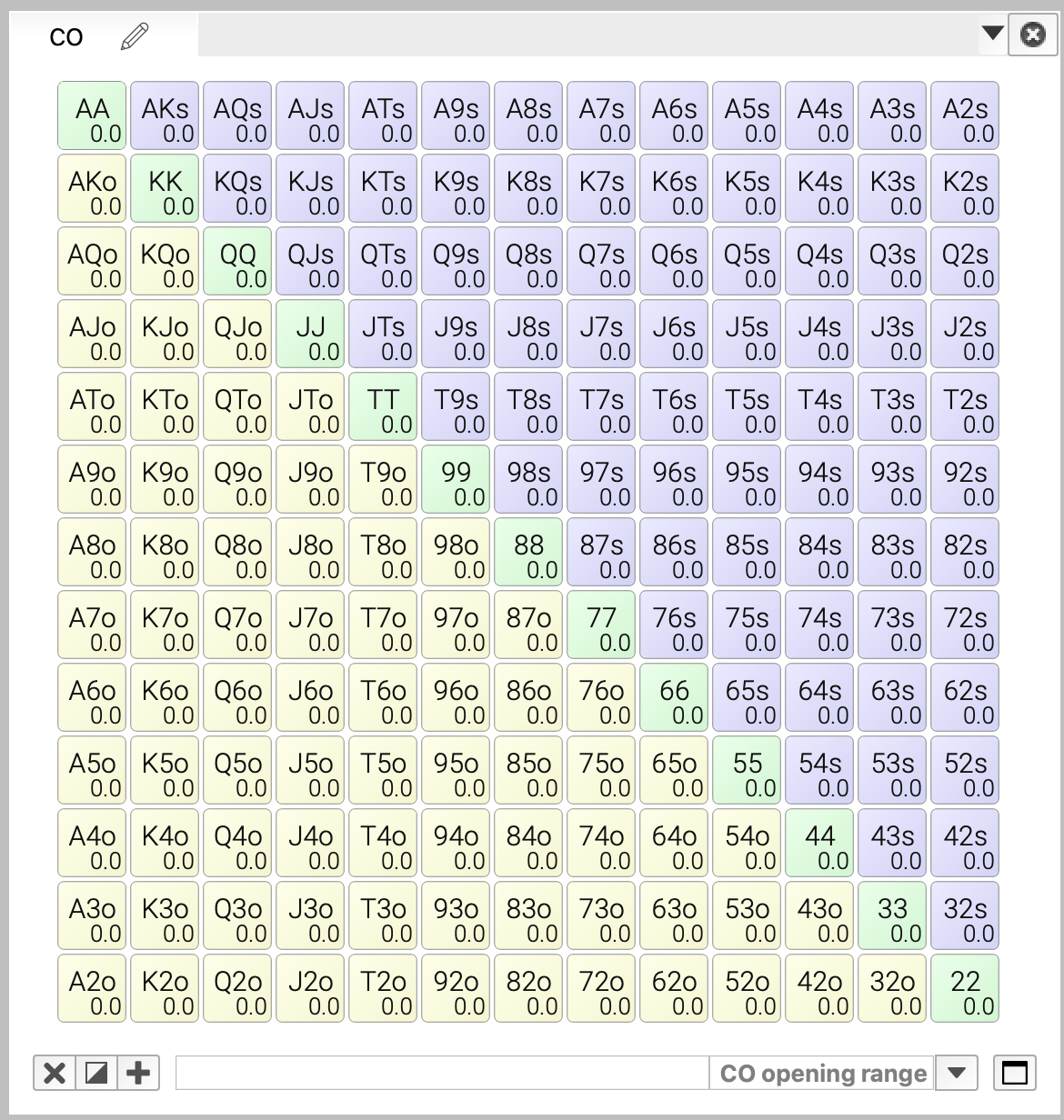
You will see that the hand range manipulation window opens and we will focus on all of the various options:
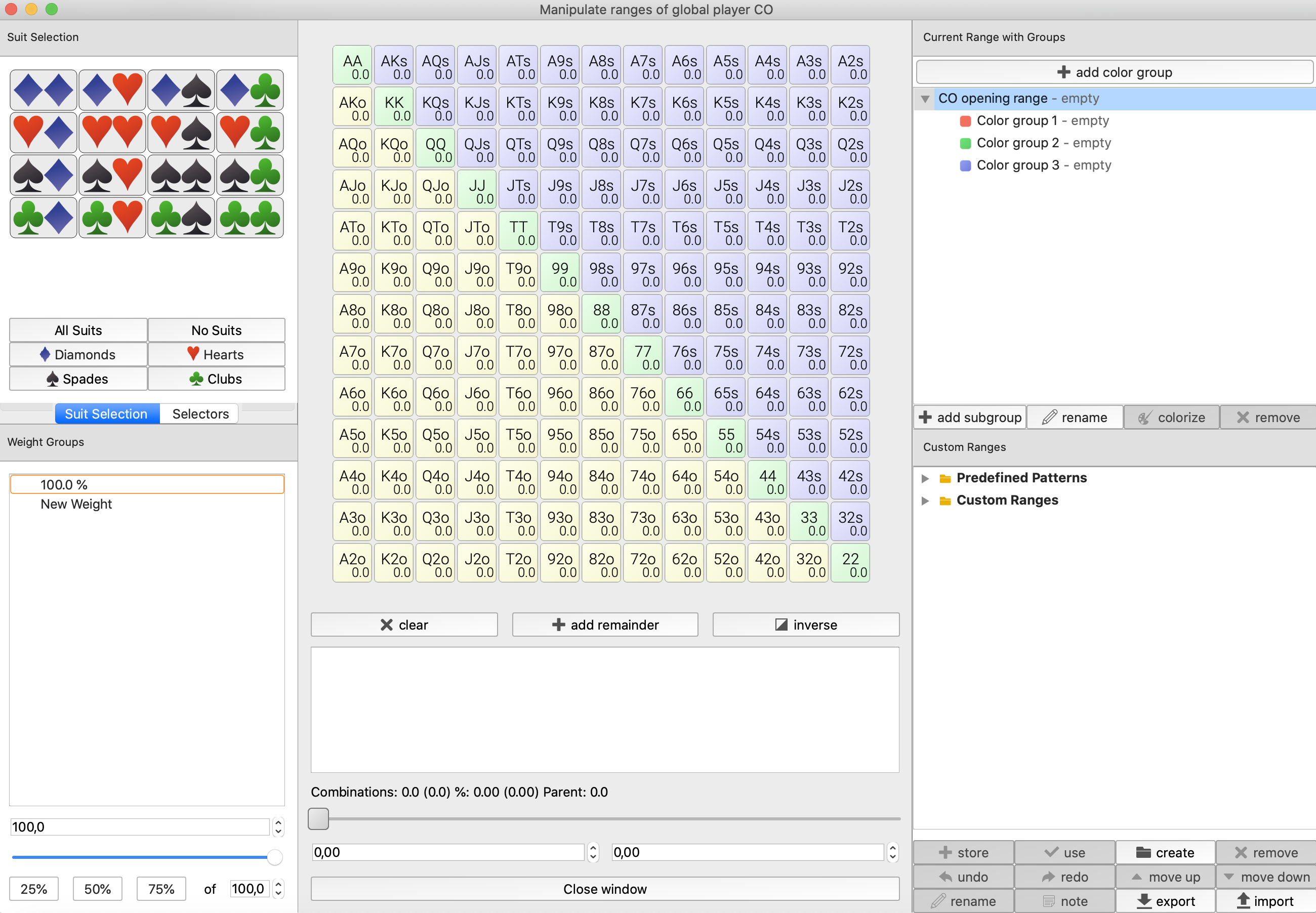
Suit selection
This article explains how you can use the suit selection symbols in the top-left of above window. Read more...
Hand strength selectors
The hand strength selectors allow you to overwrite, add, or remove all hands with a specific hand strength respective to the currently selected board. They work with weights and groups. Read more...
Coloring / grouping ranges
Would you like to add colors / groups to your ranges like in Combonator or PokerRanger1? PokerRanger2 offers extensive functionality to do this in the most convenient way, and it is fully functional also with weights. Read more...
Weighting ranges
You might want to use some hands with some share for raising and with another share for calling. You can achieve this by creating multiple groups and putting some hands into the raising group with some percentage and into another group at the same time. Read more...
Managing custom ranges
Manage all your ranges including groups, colors, notes and folders in PokerRanger2. It is convenient and easy, this article explains more of the details. Read more...