Colorizing / grouping Poker ranges
PokerRanger2 offers all the features of colorizing / grouping ranges as many other tools, including PokerRanger1. If you would like to put colors into PokerRanger2, this means that you need to create groups, where each group corresponds to a color. This makes sense because of multiple reasons:
- Colors are logically just shares of your original range, so it is straightforward to display it like that
- You can subdivide a group even further, for example, one group might be Raise/Fold, but if villain calls to your raise, you might want to subdivide your Raise/Fold range further
- If you use groups with further subdivisions (we call them subgroups), you can display this entire hierarchy in a tree view
Working with groups / understanding the tree view / short tutorial
Let's say we have opened the hand range manipulation window of CO. Let's select a 70% range (e.g., by using the slider, the range spin boxes, or just by entering 70%):
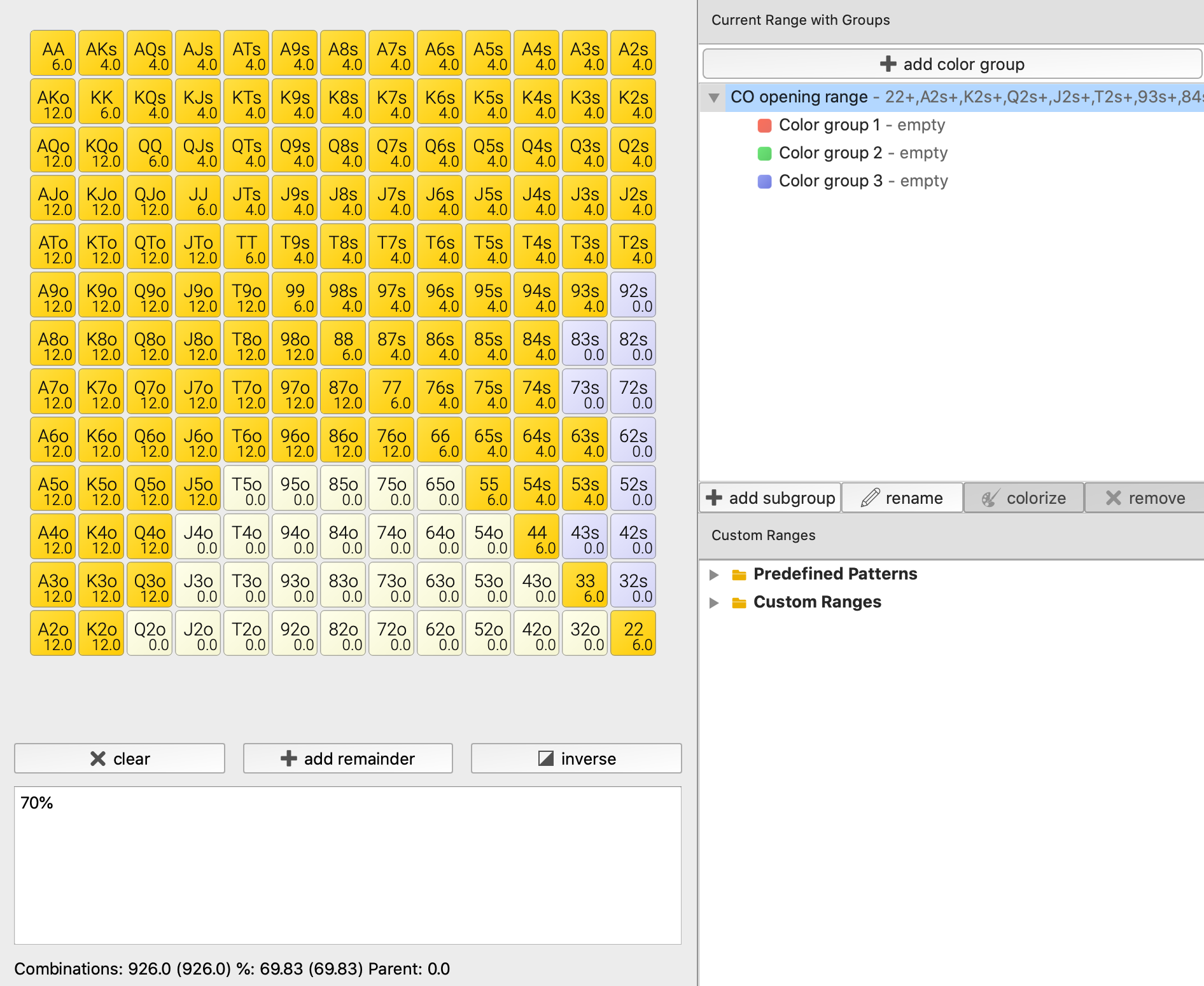
This means, we have selected 926 combinations. At the top right part of the window, you see the section "Current Range with Groups". (Note that you can make this section larger, smaller or dock it somewhere else, if you need more space for it)
What we have modified is the "CO Opening Range", so the base range of CO. Of course, you can also rename this range, "CO opening range" is just a placeholder. We assume here that the "opening range" refers to a "raise first in range", but we stick with the name.
Per default, three empty color groups are created automatically. Now, we could subdivide our range further by giving it colors. Maybe, we want to have some part of it with which we would like to 4-Bet/Call, some part with which we would like to 4-Bet/Fold, a third part for calling to a 3-Bet, and another part with which to just fold to a 3-Bet.
Each of these four actions could correspond to one color (red, green, blue, or yellow) and, therefore, one group.
Creating the 4-Bet/Call group
So, let's select "Color group 1", click on the 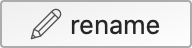 button and enter "4-Bet/Call" (we will explain all of the buttons later on, so stay with us). Let's then select 99+,AK (we have quite wide ranges here, feel free to use other ranges, if you prefer them in your game). Your screen should now look like this:
button and enter "4-Bet/Call" (we will explain all of the buttons later on, so stay with us). Let's then select 99+,AK (we have quite wide ranges here, feel free to use other ranges, if you prefer them in your game). Your screen should now look like this:
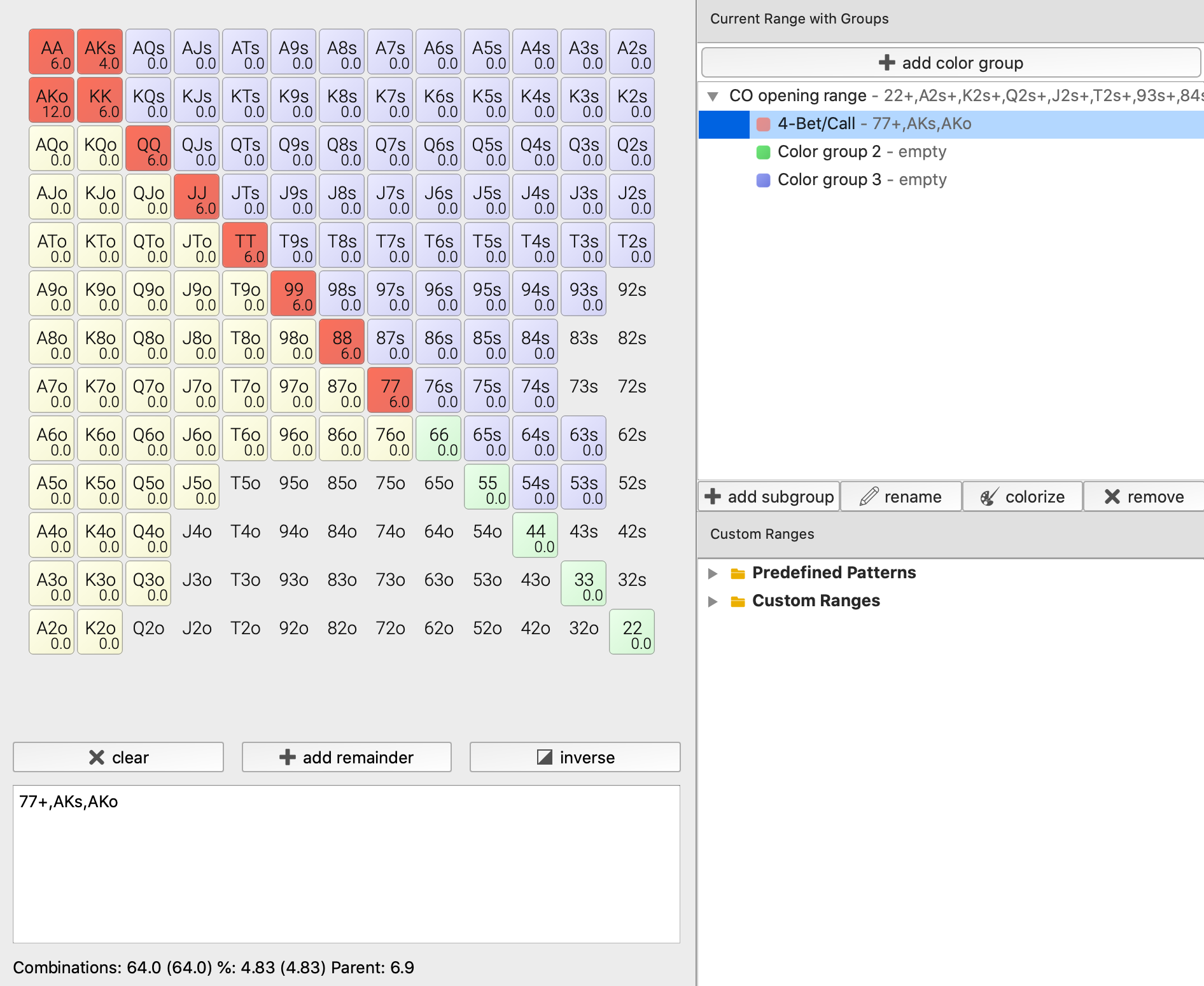
You should notice two things:
- The range statistics at the very bottom have changes. 77+,AK is 64 combinations, that is, a 4.83% range. The total range was 70%, this means, 4-Bet/Call has a share of the parent range of 6.9%. In other words: Given our opening range, we will 4-Bet/Call in 6.9% of cases when another player 3-bets to us.
- All the hands that are not in the "CO opening range" are greyed out now. If we do not open with these hands, we also cannot 4-Bet/Call with them, so also not select them for a group
Creating the 4-Bet/Fold range
Now, let's create the 4-Bet/Fold range. We will use range weighting while creating this range. We have another article to explain weights, but since weights work perfectly well with groups, we decide to use them here as well.
First, we click on "Color group 2" (green) and rename it to "4-Bet/Fold". Then select a few hands that might fit into this range. Your range could look like this:
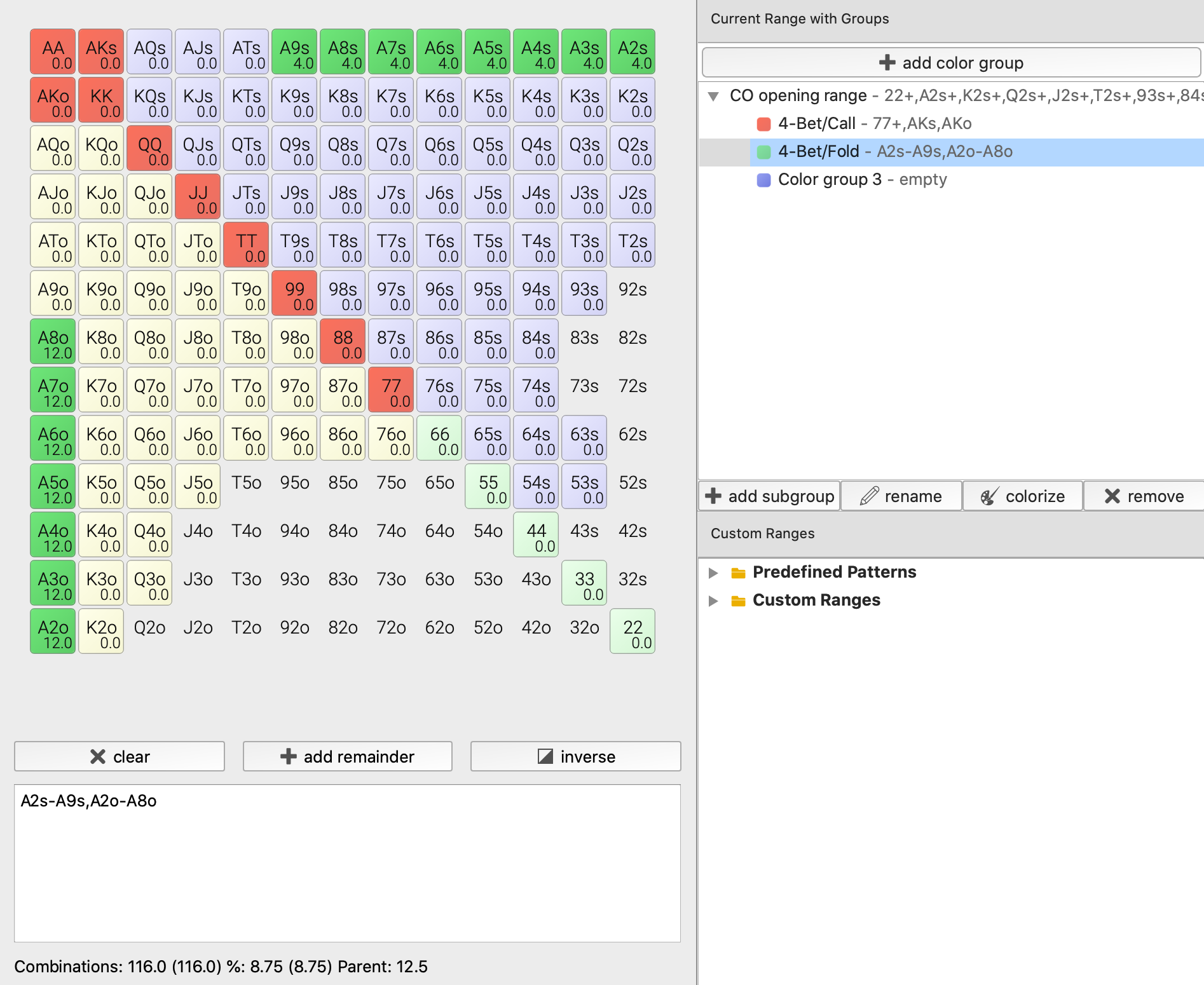
Note that we use these ranges just to exemplify how PokerRanger2 works, we do NOT recommend to use exactly these ranges. We might offer a repertoire of good, "table-proven" ranges in the future and will let you know, then.
We might decide that we want to 4-Bet/Fold with some hands now only 25% of the time. As said, we have another article for details on that, but for now, let's create a new weight and select some hands. For this:
- Click on "New Weight" on the bottom left of the window under "Weight Groups"
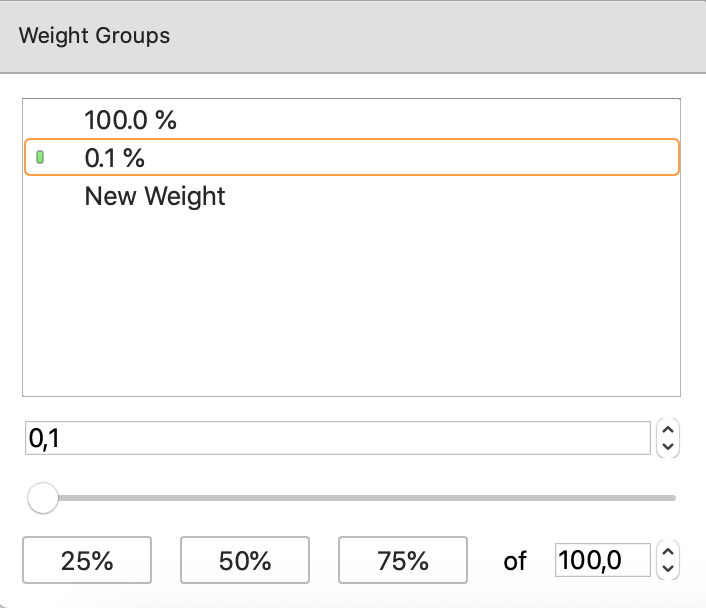
You will notice that this new group starts with 0,1% of weight per default. To change this, let's click on 25%. This should lead to the following result:
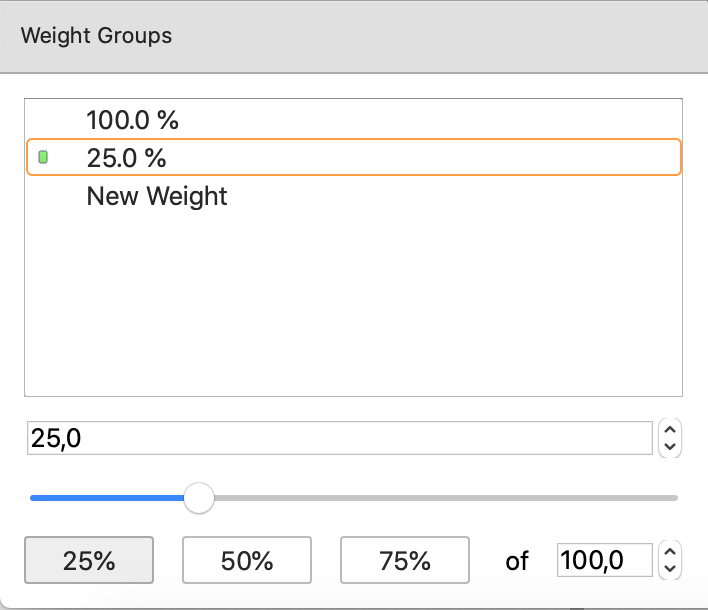
Now, we can select hands in the range matrix.
Let's repeat the process, create a new weight group, click on 50%, and select some other hands. The result should, for example, look like this:
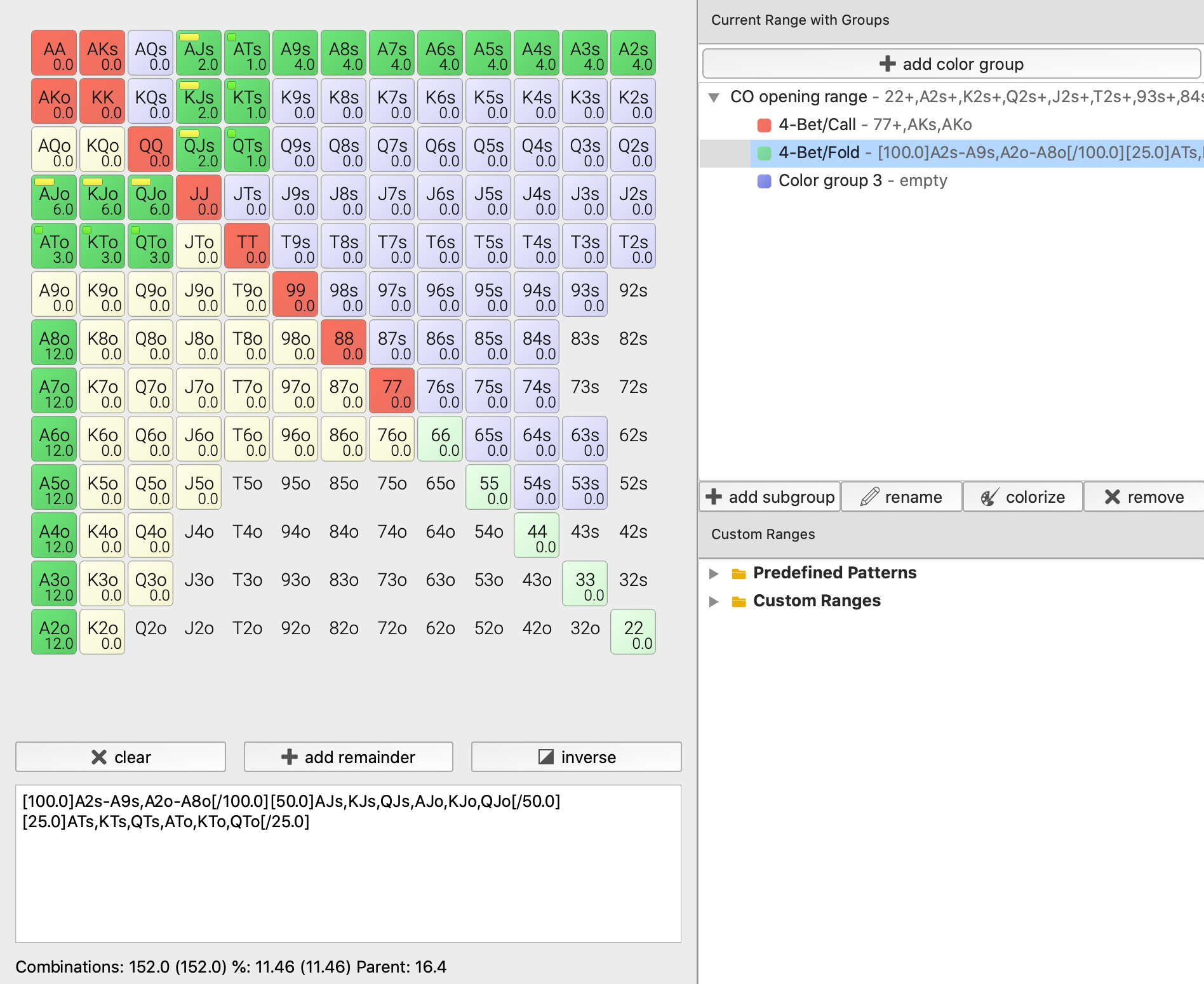
Again, you can notice a few more things here:
- Since we have selected 4-Bet/Fold, we only see combinations of this particular group. That is, a hand like JTo has zero combinations because it is not selected. And AA only shows 0 combinations because it is in the red (4-Bet/Call) group
- Hands with weights get a "color bar" within the field. For example, AJo has a yellow collor bar. The length of the "color bar" indicates how much weight lies on this hand.
- Since, e.g., AJo is only selected with 50%, 6.0 combinations are shown instead of 12.0
- Since, e.g., ATo is only selected with 25%, 3.0 combinations are shown instead of 12.0
- The total number of combinations (at the bottom of the window) accounts for this partial selection of hands
- The text format of the range has switched to the "weight text mode". PokerRanger2 accepts multiple weight formats (e.g. try out "AKo:0.8,AJo:0.7") to work with other tools like PIOSolver, but this is also part of the article about weights
Creating the Fold range
Next, let's create a group for hands that we would like to fold. For that, let's select "Color group 3" (blue) by clicking on it and rename it to "Fold". Then select some hands that we would like to fold. (Make sure that you have selected 100% in "Weight groups" to select the hands with full weight).
The result could look like this:
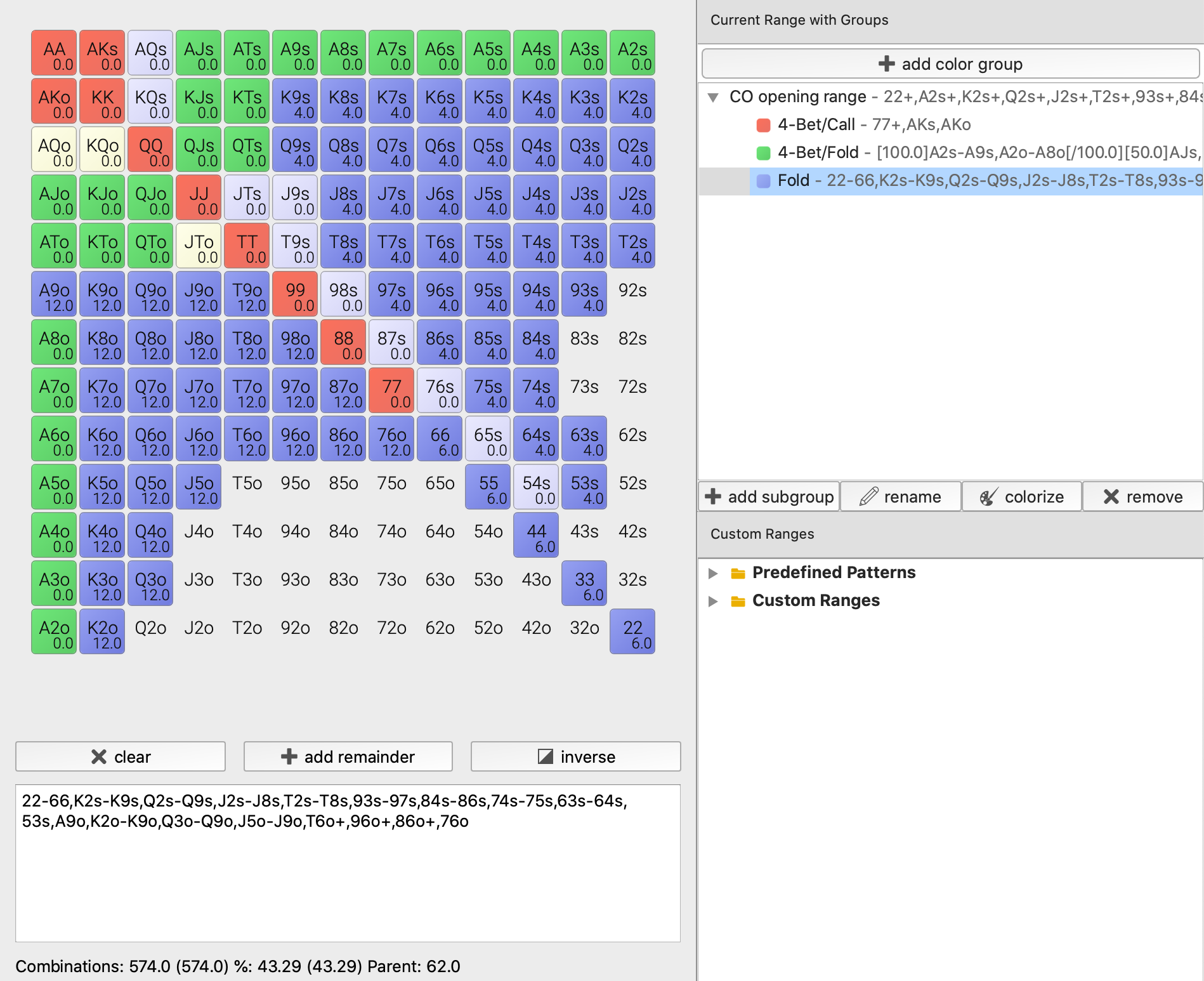
Since we do not use weights here, the range text does not use the weight group format anymore but just the basic layout.
Also, we again only see the combinations in the matrix that are within the "Fold" range. Other groups are colorized but they show "0.0" combinations. Also note that we do not see weight bars here because the weight bars are also only shown for the currently selected group.
But wait, we still have hands not selected, which we would neither like to 4-Bet or to Fold... So, we would like to call them to a 3-bet.
Creating the Call range
Let's create a fourth color group now. For that, we click on 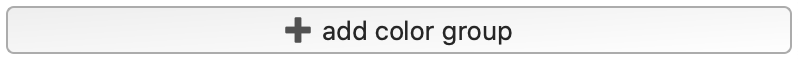 in the "Current Range with Groups" section. A new yellow group appears and we can directly name it "Call". The result should look like this:
in the "Current Range with Groups" section. A new yellow group appears and we can directly name it "Call". The result should look like this:
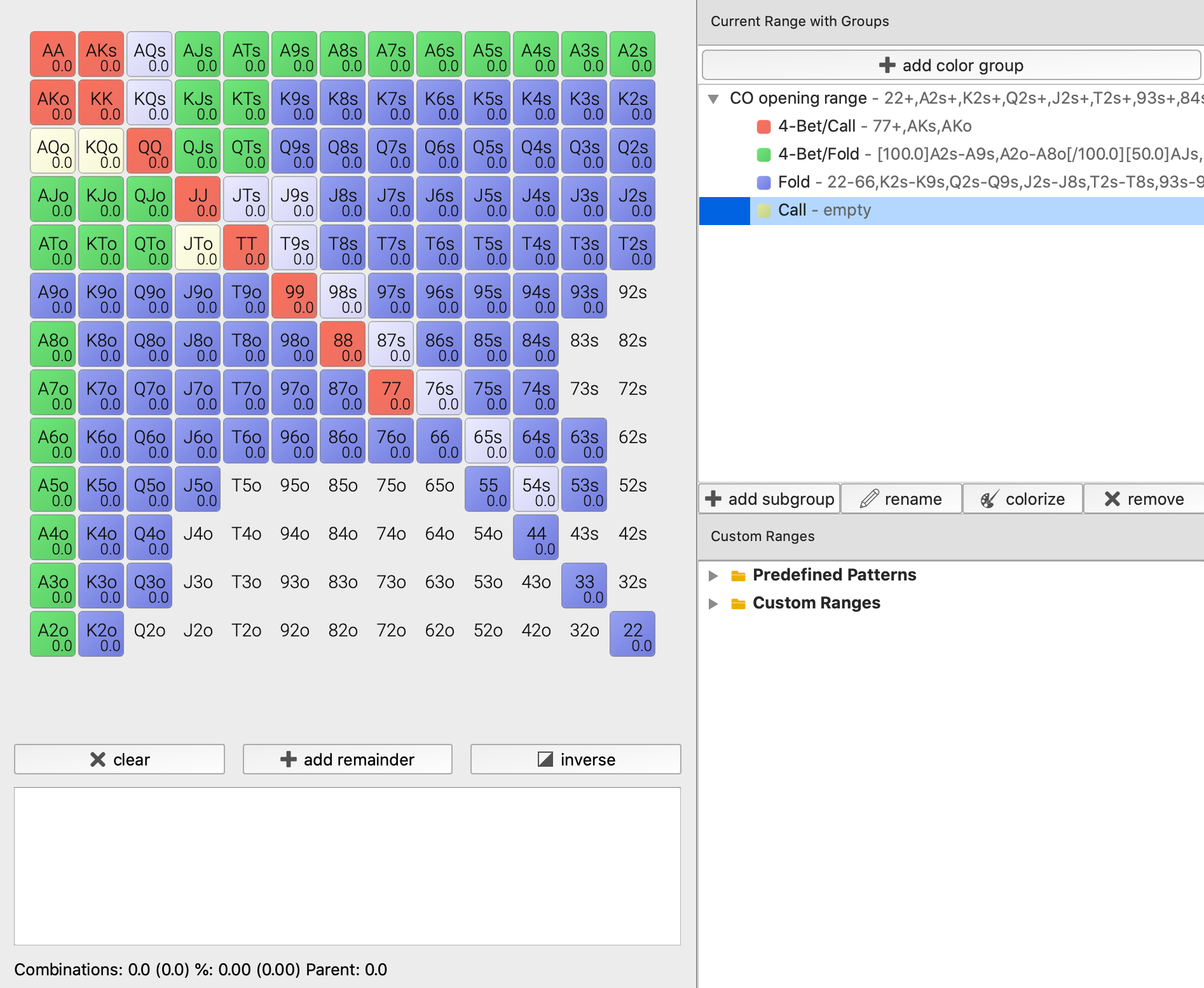
For this group, we would actually just like to select all the hands that are not in the other groups. Fortunately for us, PokerRanger2 offers a button to do exactly this. And it also regards weight groups!
So, let's do this by clicking on the 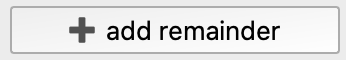 button. We will see the following matrix:
button. We will see the following matrix:
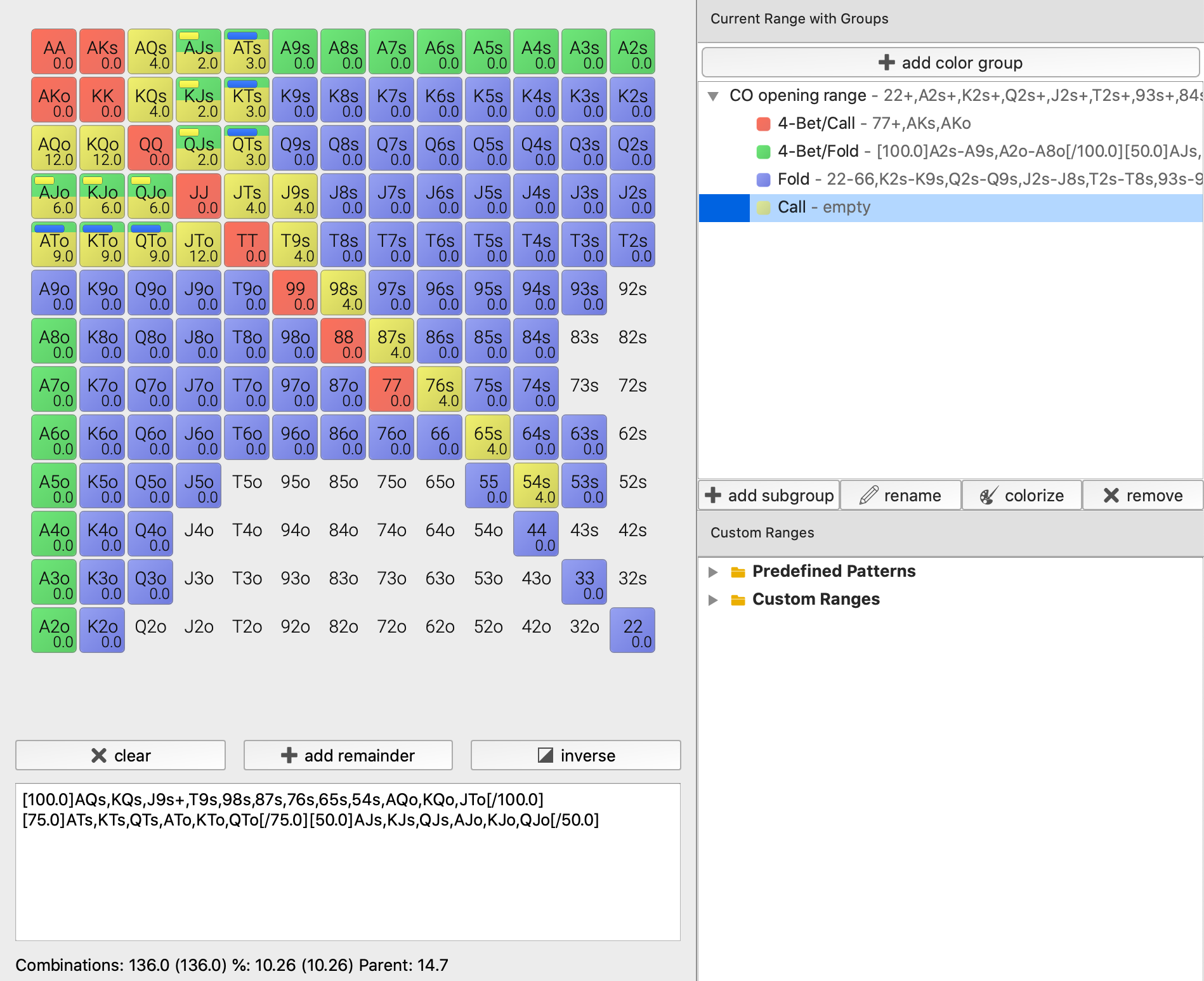
As you can see, all hands that were unselected are selected now. But not also that: AJo, KJo, etc. were with 50% of weight in 4-Bet/Fold. But 50% of weight was still free, so it is now associated to the calling range with 50%. We again see the yellow weight bar that indicates this. Also, the group is split in half with green and yellow to show that the hand is with 50% in the 4-Bet/Fold range and with 50% in the Call range.
ATo and KTo were with 25% in the 4-Bet/Fold range, so they are now with the remaining 75% in the Call range. We had green and yellow weight bars before, but now we see a blue bar, so what is happening here?
PokerRanger2 has automatically created the 75% weight group to fill up the remaining 75%. Note that this also works, if one hand had been in one group with 25% and a second group with 30%: It would automatically get 45% of weight with the "Add remainder" button.
It is also noteworthy that the hover gives us some detail information (especially if we split among suits):
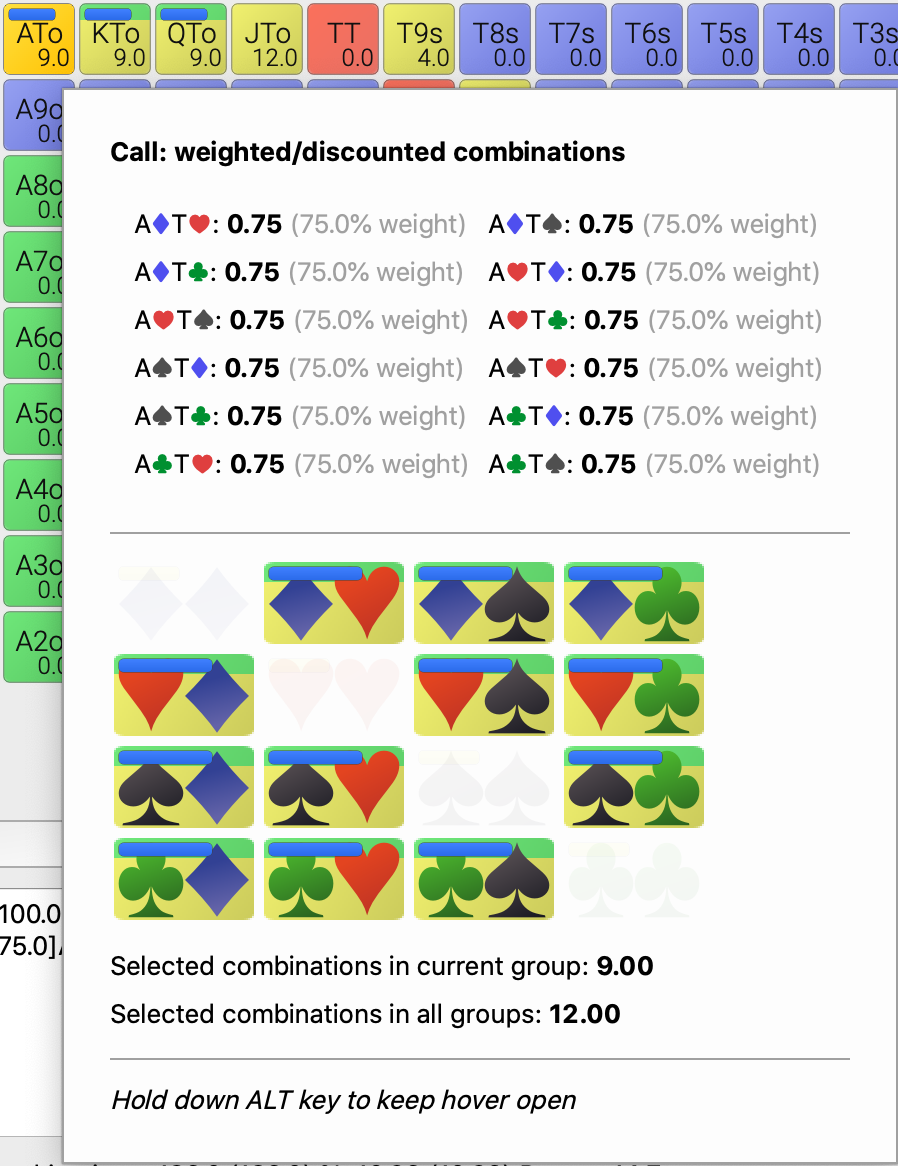
In this case, we hovered ATo with the mouse. For each suit combination we see with weight bars, split colors and with numbers how many combinations are in which particular group. We also get a summary at the bottom, indicating to us that 9 combinations are in this group in total, while ATo in total contains 12 combinations across all groups. Each combination is there with 75% weight, that is 12 combinations * 75% weight = 9 weighted combinations.
We will end this, probably too long section, with a quick explanation of the buttons that you can find around the "Current Range with Groups", although (hopefully!) most should be clear from our tutorial now.
Buttons explained
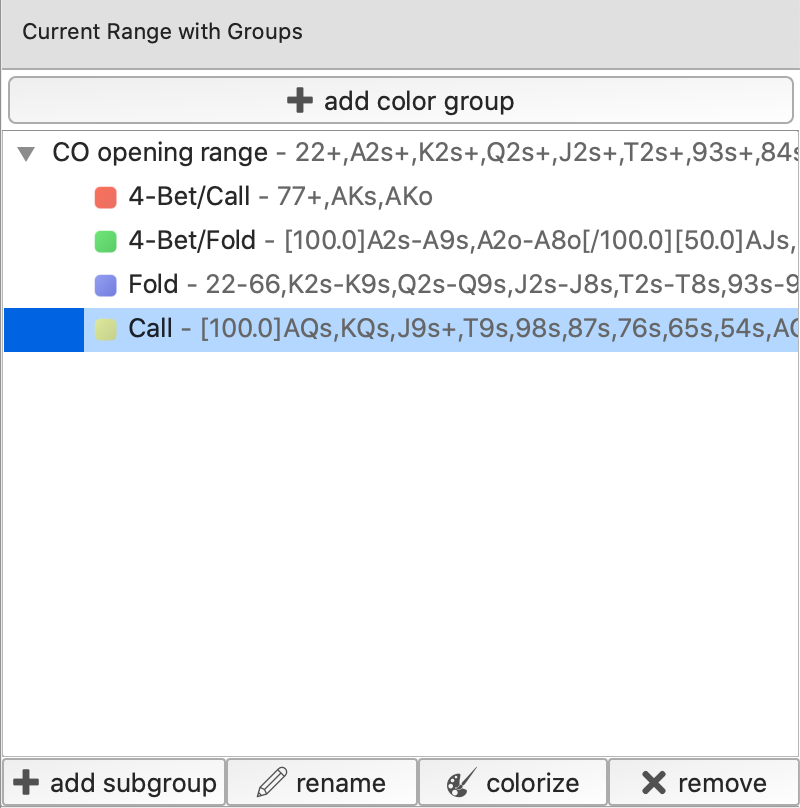
- "add color group" at the top creates a new group at top level, i.e. it is just a color/group of our base range, here "CO opening range"
- "add subgroup" creates a group directly below the selected group; so, if "CO opening range" is selected, it just does the same as "add color group"; but if you select "Call", you can subdivide your call range further (for example: how do we continue with our call range on the flop?)
- "rename" helps us to rename a group, you can alternatively also use your keyboard having selected a group
- "colorize" lets you choose another color for the particular group, if you do not like the automatically generated color of PokerRanger (it only works at groups at the moment, the "CO opening range" as base range always uses our standard colors)
- "remove" lets you remove a group (including, if existing, all subgroups)
Are there still open questions for groups? If yes, let us gladly know, we will love to write more articles, extend/improve this article, AND just give you direct help immediately.